DevOps with Windows Server 2016 by Ritesh Modi
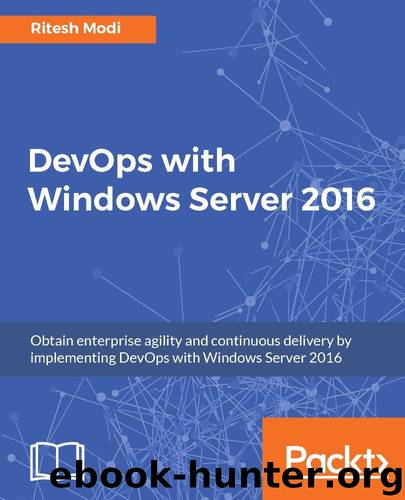
Author:Ritesh Modi [Modi, Ritesh]
Language: eng
Format: azw3
Publisher: Packt Publishing
Published: 2017-03-24T04:00:00+00:00
Git init
Git init initializes an empty Git repository with an empty history. The command can be executed using Git for Windows and is shown next:
Git init
It initializes a Git repository at the current folder location and adds a hidden .Git folder to it. This .Git folder is known as the Git repository and maintains the entire history of code changes over a period of time.
Git init <<folder location>>
It initializes a Git repository at given folder location and adds a hidden .Git folder to it.
Files or folders in a Git initialized repository can be either in a tracked or untracked state. The mere presence of a file or folder in the Git initialized directory does not mean that it is part of the Git repository. These files and folders are referred to as untracked files and folders. Git is not aware of any changes to untracked files.
Git follows a two-phase approach to ensure that files or folders can be tracked and are under the control of Git. The first phase is known as staging. When files and folders are staged, they are added and recorded in the Git repository but not yet committed to it. Blob (Binary large objects) objects are generated by Git for each added file and recorded in Git's index file within the .Git folder. The next phase is to commit the staged changes. Committing generates a commit object, which refers to the object graph of the working tree and stores the same in the Git repository. The Git commit object uniquely identifies a revision or version of all files and folders in a repository using an ID. The Git repository keeps track of all commit objects. The repository always points to the most recent Git commit object and when a new commit object is created, it moves the pointer to the new commit object. Each commit object also has a reference to its parent commit object. The commit graph is shown in Figure 3.
Download
This site does not store any files on its server. We only index and link to content provided by other sites. Please contact the content providers to delete copyright contents if any and email us, we'll remove relevant links or contents immediately.
Test-Driven iOS Development with Swift 4 by Dominik Hauser(7324)
Linux Device Driver Development Cookbook by Rodolfo Giometti(3417)
MCSA Windows Server 2016 Study Guide: Exam 70-740 by William Panek(2313)
The Infinite Retina by Robert Scoble Irena Cronin(2179)
Kali Linux - An Ethical Hacker's Cookbook: End-to-end penetration testing solutions by Sharma Himanshu(2099)
Docker on Windows by Stoneman Elton(2081)
Hands-On AWS Penetration Testing with Kali Linux by Karl Gilbert(1832)
Computers For Seniors For Dummies by Nancy C. Muir(1769)
Hands-On Linux for Architects by Denis Salamanca(1738)
The Old New Thing by Raymond Chen(1719)
Programming in C (4th Edition) (Developer's Library) by Stephen G. Kochan(1700)
Filmora Efficient Editing by Alexander Zacharias(1546)
MCSA Windows Server 2016 Study Guide: Exam 70-741 by William Panek(1479)
Installing and Configuring Windows 10: 70-698 Exam Guide by Bekim Dauti(1412)
Mastering PowerShell Scripting - Fourth Edition by Chris Dent(1395)
Embedded Systems Architecture by Daniele Lacamera(1377)
Learn Computer Forensics by William Oettinger(1355)
Mastering Kubernetes by Gigi Sayfan(1349)
Database Reliability Engineering: Designing and Operating Resilient Database Systems by Campbell Laine & Majors Charity(1348)
