Don't Break the Bank: A Student's Guide to Managing Money by Peterson's
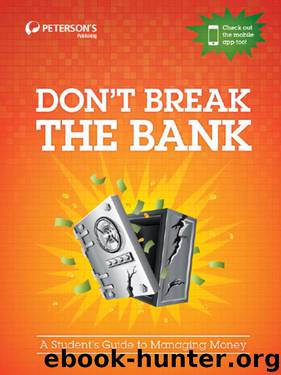
Author:Peterson's [Peterson's]
Language: eng
Format: epub, mobi
Tags: Azizex666
ISBN: 9780768936476
Amazon: 0768936470
Barnesnoble: 0768936470
Publisher: Peterson's
Published: 2012-10-23T04:00:00+00:00
How to Avoid Getting “Hooked” by a Phishing Scam
The FTC (Federal Trade Commission) offers these tips to avoid becoming a victim of a phishing scam:
• If you get an e-mail or pop-up message that asks for personal or financial information, do not reply. And don’t click on the link in the message, either. Legitimate companies don’t ask for this information via e-mail. If you are concerned about your account, contact the organization mentioned in the e-mail using a telephone number you know to be genuine, or open a new Internet browser session and type in the company’s correct Web address yourself. In any case, don’t cut and paste the link from the message into your Internet browser—phishers can make links look like they go to one place, but actually send you to a different site.
• Area codes can mislead. Some scammers send an e-mail that appears to be from a legitimate business and ask you to call a phone number to update your account or access a “refund.” Because they use Voice Over Internet Protocol (VOIP) technology, the area code you call does not reflect where the scammers really are. If you need to reach an organization you do business with, call the number on your financial statements or on the back of your credit card. In any case, delete random e-mails that ask you to confirm or divulge your financial information.
• Use anti-virus and anti-spyware software, as well as a firewall, and update them all regularly. Some phishing e-mails contain software that can harm your computer or track your activities on the Internet without your knowledge. Anti-virus software and a firewall can protect you from inadvertently accepting such unwanted files. Anti-virus software scans incoming communications for troublesome files. Look for antivirus software that recognizes current viruses as well as older ones, that can effectively reverse the damage, and that updates automatically.
A firewall helps make you invisible on the Internet and blocks all communications from unauthorized sources. It’s especially important to run a firewall if you have a broadband connection. Operating systems (like Windows or Linux) or browsers (like Internet Explorer or Netscape) also may offer free software “patches” to close holes in the system that hackers or phishers could exploit.
• Don’t e-mail personal or financial information. E-mail is not a secure method of transmitting personal information. If you initiate a transaction and want to provide your personal or financial information through an organization’s Web site, look for indicators that the site is secure, like a lock icon on the browser’s status bar or a URL for a Web site that begins “https:” (the “s” stands for “secure”). Unfortunately, no indicator is foolproof; some phishers have forged security icons.
• Review credit card and bank account statements as soon as you receive them to check for unauthorized charges. If your statement is late by more than a couple of days, call your credit card company or bank to confirm your billing address and account balances.
• Be cautious about opening any attachment or downloading any files from e-mails you receive, regardless of who sent them.
Download
Don't Break the Bank: A Student's Guide to Managing Money by Peterson's.mobi
This site does not store any files on its server. We only index and link to content provided by other sites. Please contact the content providers to delete copyright contents if any and email us, we'll remove relevant links or contents immediately.
The Compound Effect by Darren Hardy(7546)
Tools of Titans by Timothy Ferriss(6937)
Nudge - Improving Decisions about Health, Wealth, and Happiness by Thaler Sunstein(6629)
Win Bigly by Scott Adams(6306)
Pioneering Portfolio Management by David F. Swensen(5599)
Deep Work by Cal Newport(5452)
Principles: Life and Work by Ray Dalio(5315)
The Barefoot Investor by Scott Pape(5305)
Rich Dad Poor Dad by Robert T. Kiyosaki(5140)
Grit by Angela Duckworth(4729)
The Slight Edge by Jeff Olson(4716)
Discipline Equals Freedom by Jocko Willink(4631)
The Motivation Myth by Jeff Haden(4521)
Digital Minimalism by Cal Newport;(4512)
You Are a Badass at Making Money by Jen Sincero(4247)
The Four Tendencies by Gretchen Rubin(4018)
The Confidence Code by Katty Kay(3561)
Eat That Frog! by Brian Tracy(3509)
Captivate by Vanessa Van Edwards(3292)
