SMART Board Interactive Whiteboard For Dummies by Radana Dvorak
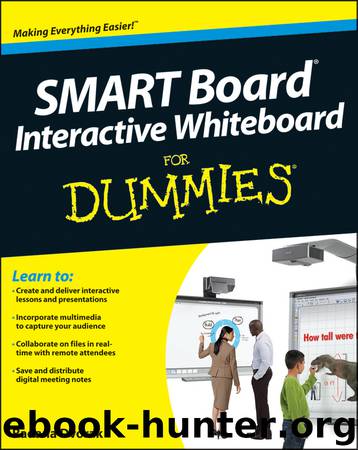
Author:Radana Dvorak [Dvorak, Radana]
Language: eng
Format: epub
Publisher: For Dummies
Published: 2012-08-14T18:30:00+00:00
Figure 9-2: The Insert menu.
3. Select Insert Hyperlink.
The Insert Hyperlink dialog box appears.
4. Enter the web address in the Hyperlink box.
5. Type the name of the link in the Display Name box.
Use something that makes sense to you or that supports the goals of the presentation.
6. Press OK.
The link appears on the Attachment tab (see Figure 9-3).
You can attach a web page to objects displayed in a SMART Notebook page (see Chapter 8).
Download
This site does not store any files on its server. We only index and link to content provided by other sites. Please contact the content providers to delete copyright contents if any and email us, we'll remove relevant links or contents immediately.
Building Low Latency Applications with C++ by Sourav Ghosh(2919)
Fusion 360 for Makers by Lydia Sloan Cline(1987)
Networking A Beginner's Guide by Bruce Hallberg(1932)
But How Do It Know? by J. Clark Scott(1816)
Computers For Seniors For Dummies by Nancy C. Muir(1769)
Arduino Project Handbook, Volume 2: 25 Simple Electronics Projects for Beginners by Geddes Mark(1755)
Hands-On Linux for Architects by Denis Salamanca(1738)
Hack and HHVM by Owen Yamauchi(1673)
31 Days Before Your CompTIA A+ Exams (Shanette Luellen's Library) by Benjamin Patrick Conry(1664)
MicroPython Projects by Jacob Beningo(1471)
PrestaShop Recipes by Arnaldo Pérez Castaño(1467)
9781803246888-ENHANCING DEEP LEARNING WITH BAYESIAN INFERENCE by Unknown(1455)
Hands-On Internet of Things with MQTT by Tim Pulver(1417)
Raspberry Pi Electronics Projects for the Evil Genius (Tab) by Norris Donald & Norris Donald(1384)
Getting Started with Soldering: A Hands-On Guide to Making Electrical and Mechanical Connections by Vinck Marc de(1378)
Embedded Systems Architecture by Daniele Lacamera(1377)
Healthcare Information Security and Privacy (All-In-One) by Sean Murphy(1369)
Shaping the Fourth Industrial Revolution by Klaus Schwab & Nicholas Davis & Satya Nadella(1358)
The Internet of Things (The MIT Press Essential Knowledge series) by Greengard Samuel(1348)
