Twitter for Dummies by Laura Fitton; Michael Gruen; Leslie Poston
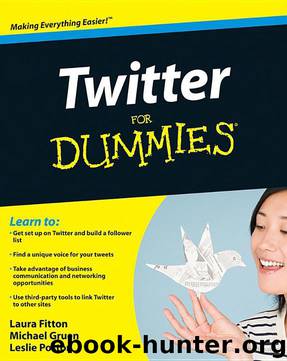
Author:Laura Fitton; Michael Gruen; Leslie Poston
Language: eng
Format: mobi
Tags: Non-fiction
ISBN: 0470479914
Publisher: For Dummies
Published: 2009-06-15T00:00:00+00:00
You can also share the search results by selecting the Twitter These Results option on the search page or by copying and pasting the search URL from your browser bar. (Hint: Shorten that URL, or it will be difficult to tweet.)
TwitScoop
Time and again during news events, (earthquakes, wildfires, politics, accidents, deaths) as an extension of popular culture (TV shows, sports, movies, celebrities, fashion) and for emerging information of any kind, Twitter shines as a powerful way to find out what’s going on in almost real time. TwitScoop (www.twitscoop.com) is one of many applications that display what trends are rising and falling. TwitScoop does this both at a Web site and as a feature built into popular Twitter client TweetDeck (www.tweetdeck.com).
Built into TweetDeck, TwitScoop, shown in Figure 9-2, helps you track keywords and trending topics, which can be really useful and is mandatory if you’re using Twitter to keep tabs on your brand. You can access TwitScoop by clicking the button with the small bird icon in the TweetDeck toolbar (which is a row of icons along the top left of the application). A new TweetDeck column dedicated to trending topics and the information related to them loads.
On the main Web site that is behind the TweetDeck application, you’ll find trending topic and keyword tracking in a browser interface. From the TwitScoop home page (www.twitscoop.com), shown in Figure 9-3, you can see tags, tag clouds, popular hashtags, and other words that are trending on Twitter. You can also use a handful of widgets to embed a list of trending topics on your Web site or blog.
Trending topics let you know how popular something is by tracking keywords and hashtags. For example, if you’re running a meeting or conference, tell attendees to mark their tweets with an agreed-upon hashtag and then follow the conversation by tracking that hashtag on TweetScoop in TweetDeck or on the TwitScoop site. Twitter also offers a Trends tab now, which gives you a short, unsorted list of popular topics in real time.
Figure 9-2: TweetDeck can run a TwitScoop column.
Download
This site does not store any files on its server. We only index and link to content provided by other sites. Please contact the content providers to delete copyright contents if any and email us, we'll remove relevant links or contents immediately.
| Blogging & Blogs | eBay |
| E-Commerce | Hacking |
| Online Searching | Podcasts & Webcasts |
| Search Engine Optimization | Social Media |
| Social Media for Business | Web Browsers |
| Web Marketing |
Sass and Compass in Action by Wynn Netherland Nathan Weizenbaum Chris Eppstein Brandon Mathis(7429)
Grails in Action by Glen Smith Peter Ledbrook(7321)
Secrets of the JavaScript Ninja by John Resig Bear Bibeault(5996)
Kotlin in Action by Dmitry Jemerov(4676)
Mastering Azure Security by Mustafa Toroman and Tom Janetscheck(3044)
Learning React: Functional Web Development with React and Redux by Banks Alex & Porcello Eve(2859)
WordPress Plugin Development Cookbook by Yannick Lefebvre(2662)
Mastering Bitcoin: Programming the Open Blockchain by Andreas M. Antonopoulos(2532)
The Art Of Deception by Kevin Mitnick(2319)
Drugs Unlimited by Mike Power(2203)
Kali Linux - An Ethical Hacker's Cookbook: End-to-end penetration testing solutions by Sharma Himanshu(2114)
Writing for the Web: Creating Compelling Web Content Using Words, Pictures and Sound (Eva Spring's Library) by Lynda Felder(2072)
SEO 2018: Learn search engine optimization with smart internet marketing strategies by Adam Clarke(2027)
JavaScript by Example by S Dani Akash(1957)
Wireless Hacking 101 by Karina Astudillo(1866)
DarkMarket by Misha Glenny(1859)
Full-Stack React Projects by Shama Hoque(1788)
Social Selling Mastery by Jamie Shanks(1762)
Hack and HHVM by Owen Yamauchi(1687)
